Forewords
It was the first post in 2016. I have been working hard to bring a new and fresh look to this website. The camera/lens review will focus on ‘more shots, fewer words’ from this Sony A7S II review onward. I hope you like the new changes 😉
Introduction
When the original Sony A7S came out, it impressed many of us with its amazing low light capability. Sony had introduced the 2nd generation of the A7 series, which is well known for the powerful 5-axis image stabilizer. Let’s check out how the Sony A7S II performs with the combination of a powerful 5-axis image stabilizer.


Pros & Cons
Body and Design
The Sony A7S II body is fully built with alloy magnesium. It is dust and moisture resistant, and weighs 584g.
The camera body built, the button layout is consistent through the 2nd generation of the Sony A7 series. They have better ergonomic, more rigid made but heavier and bulkier than the 1st generation too. However, the Sony A7S II is still smaller and lighter than other full-frame cameras but not that significant anymore.
The Buttons

It offers the same large grip and re-positioned shutter button. The camera on-off switch is integrated with the shutter button.

Button positions and features are the same as what you got in the Sony A7/A7R II. At the top right of the camera. You get the mode dial, two customizable buttons, and the exposure compensation dial on top of the camera.

There is a lock button for the mode dial, preventing the camera mode from being changed accidentally.
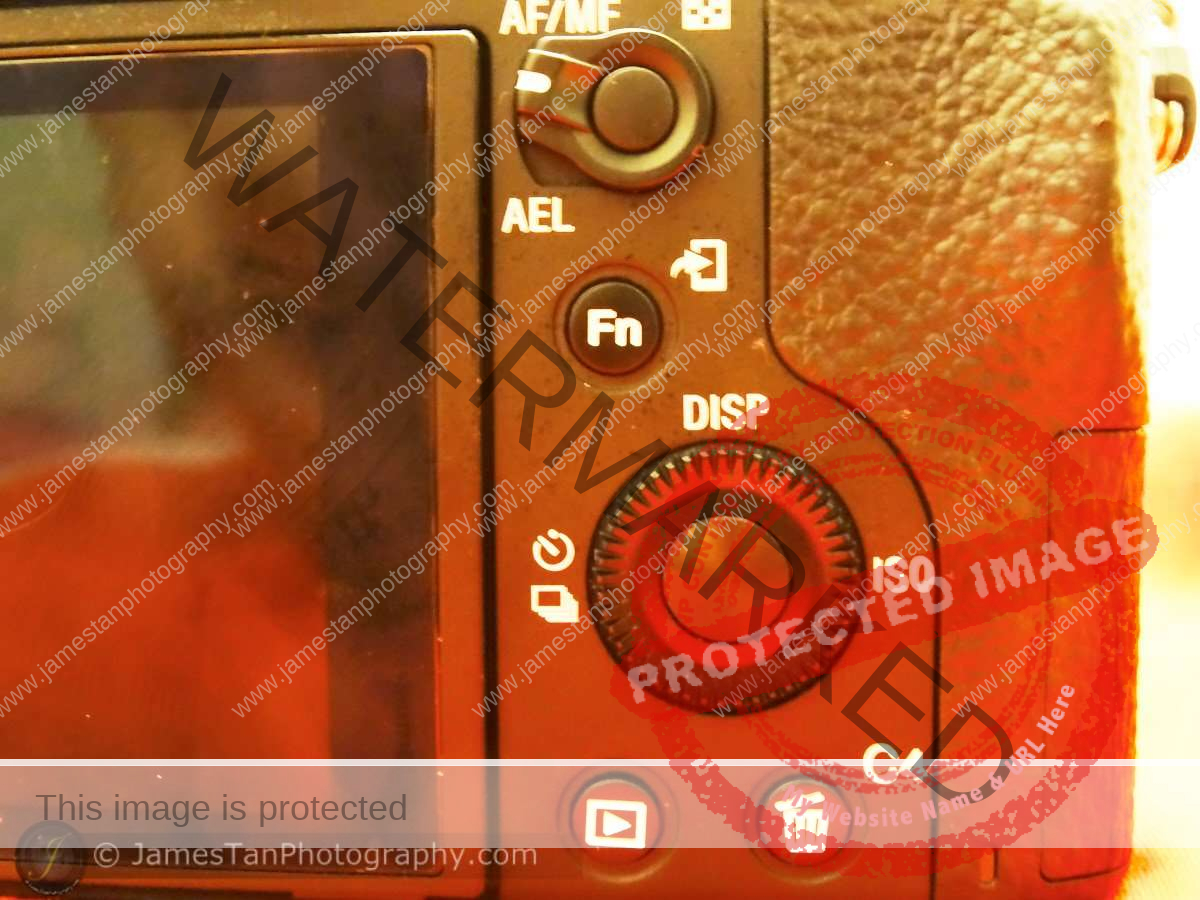
The toggle between AF/MF and AEL at the back can be set as trigger/hold in the settings. For example, you can press the button once to change between AF and MF, or you can press and hold the button to change focusing mode temporarily.

You can use the back dial to control the aperture/shutter speed accordingly to your current camera mode. At the rightmost, it is the exposure compensation dial.
The Ports
Sony A7S II offers several ports to connect external equipment.

On the camera’s left side, you get the audio port, mic port, micro USB port, and micro HDMI port.

On the right side of the Sony A7S II, you get the video recording button above and the memory card slot at the bottom.

You will get a multi-interface hot shoe at the top center of the camera, above the EVF. It allows you to attach external flash and other compatible accessories.
LCD Screen
You can tilt the non-touch 3″ LCD screen approximately 107 degrees upward (without pulling out the screen) and 41 degrees downward.


I wish the next generation could upgrade the LCD screen to a fully articulated touch screen for more flexibility.
Features
New Contrast Detection AF System
Sony A7S II boosts the contrast-detection AF points to 169 points compared to the original A7S 25 points. It is fast and accurate but not as fast as the Sony A7R II’s 399 phase-detection AF.
Regular Continuous Shooting





At 2.5 fps maximum speed, the Sony A7S II captured 5 shots before the car ran out of the scene. The focusing was accurate at the front of the car at shots 1, 2, and 3. In shots 4 and 5, the focus was a bit lost.
Speed Priority Continuous Shooting
















In speed priority continuous shooting mode, the Sony A7S II managed to shoot 16 shots at a maximum of 5 fps before the car ran out of the scene. The accuracy is excellent as most of the shots had focused accurately at the front of the car.
When using continuous focusing mode, the Sony A7S II’s continuous focusing feel like hunting rather than focusing, but that’s the nature of contrast-detection autofocus. Autofocusing in the night is pretty good, thanks to Sony A7S II -EV4 focus sensitivity.
I take some panning shots of the carousel using continuous shooting mode.



I also take some quick shots of the flash mob dancing.



ISO Performance
Sony A7S II has an ISO range from ISO 50 to ISO 409600, the same as the original Sony A7S (they used the same image sensor too). Therefore, you could expect to see similar ISO performance by Sony A7S II.

I crop the shot above in the center for the ISO comparison. I do not apply any noise reduction to the RAW below, while I apply the noise reduction settings in Capture One Pro 9 to the JPEG. You may click the image below for a 100% cropped view.
RAW (No Noise Reduction)













Without any noise reduction, the RAW file is still pretty clean, up to ISO 12800. Significant noise is kicking in from ISO 25600 onward. The overall image noise is acceptable up to ISO 102400. More color noise occurred in ISO 204800, but the details were still well maintained. At ISO 409600, the image quality is pretty bad as significant details are lost, and there is a lot of color noise.
JPEG (Noise Reduction in COP 9)













With noise reduction in COP 9, the shots are clean and retain great details until ISO 51200. After applying the noise reduction, the image at ISO 102400 left with very little color noise but lost some details. The noise reduction did not seem to get the image better at ISO 204800 and ISO 409600.
Auto ISO Minimum Shutter Speed
You’re You can set the minimum shutter speed in Sony A7S II when using Auto ISO mode. It is in the menu first tab page 4, under ISO AUTO Min.SS. The minimum shutter speed will be guaranteed when the Sony A7S II has not hit the user preset maximum ISO.
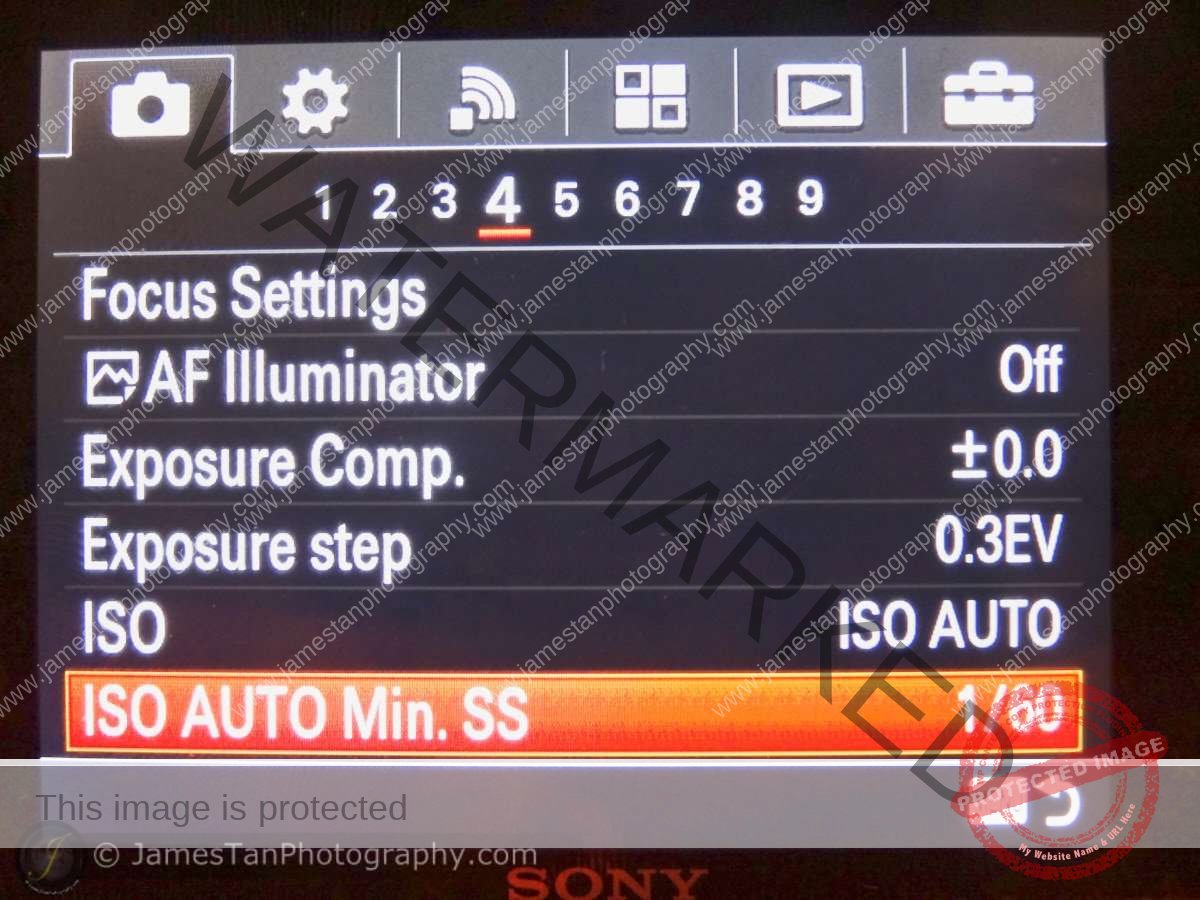
Below are some shots with high ISO.





Look! I’m amazed by the details retained in the shots at ISO 20000 below.


When shooting with Sony A7S II, I could pay more attention to the composition as I did not have to worry much about the high ISO and shutter speed anymore.
Battery Life
According to the official specification, the Sony A7S II is quoted 310 shots for the viewfinder usage and 370 shots for the LCD screen usage. In real-life shooting, the Sony A7S II gives more impressive results. A roughly 1.5-hour event takes only 40% of battery life for 200 shots with mixed usage of EVF and LCD. If you proportionate it, you could get nearly 500 shots with one full charge battery!


Well, Sony A7S II might not be able to give you 500 shots in real life, but it always gave me over 400 shots before I had to change the battery. Impressive!
5-Axis In-Camera Image Stabilizer
As expected, the Sony A7S II also features the 5-axis in-camera image stabilizer, as seen on the Sony A7 II and A7R II. The 5-axis image stabilizer provides up to 4.5 stops efficiency, and it is compatible with all the native E-mount lenses (without adapter) and other lenses (with an appropriate adapter, and you will need to set the lens’ focal length in the A7S II manually to enjoy the 5-axis image stabilization).

Like Sony A7II and Sony A7R II, you do not have to turn off the 5-axis image stabilizer when using the Sony A7S II on a tripod. It will not cause any blurriness when it is used on a tripod.
I take the shots below at 28 mm, at 1.6 seconds, and 1-second handheld, respectively (It is almost 5 stops slower than the 1/30 s safe minimum shutter speed).




Some sample handheld shots with slow shutter speed.
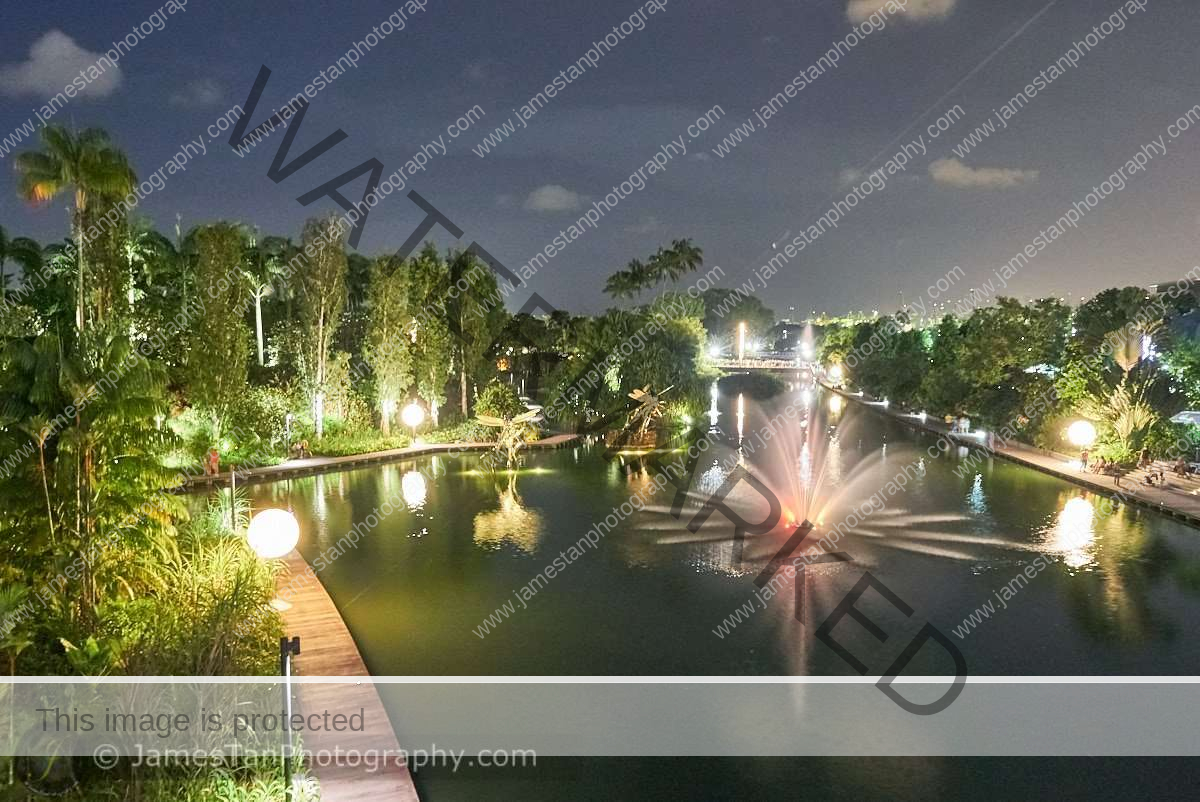
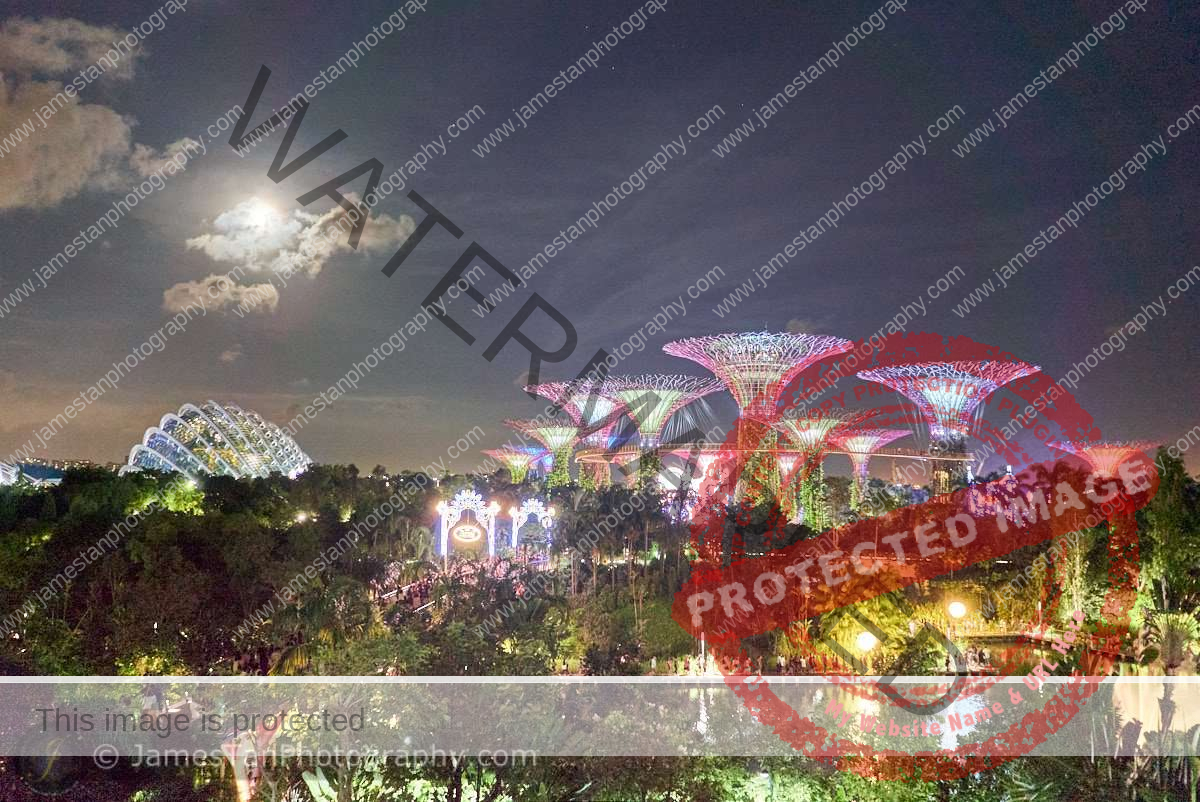

The combination of the incredible low light capability and the efficient 5-axis image stabilizer of the Sony A7S II is a great combo. It allows us for handheld shooting in those dark places that do not allow us to set up a tripod, e.g., museums, crowded places.
Uncompressed 14 bit RAW
The Sony A7S II supports the uncompressed 14 bit RAW currently. You can upgrade the firmware of your Sony A7 II/A7R II firmware to get the uncompressed 14-bit RAW option.

I crop both the compressed RAW and uncompressed RAW as shown above for comparison. I shot the compressed/uncompressed RAW with the same settings.


In the first comparison, the color of the rooftop of the building from the uncompressed RAW is smoother than the compressed RAW.


In the second comparison, the uncompressed RAW shows smoother green than compressed RAW’s ‘dry green’.


In the third comparison, the white clouds (near the blue clouds) in uncompressed show some details that do not exist in the compressed RAW.


In the fourth comparison, I couldn’t find any significant difference between the compressed and uncompressed RAW.
From the comparison above, the uncompressed RAW showed better tonal gradation than the compressed RAW. The compressed RAW file size is around 13 MB, while the uncompressed RAW file size is approximately 25 MB.
Other Features
The following features are available in Sony A7S II as well
- Reduced-vibration shutter (50% less vibration than original A7S)
- Silent shooting mode
- External power supply (use portable power bank to power your Sony A7S II!)
- World’s highest magnification EVF at 0.78x with Zeiss T* Coating
- Internal 4K video recording
- Gamma display assist (allows you to view the natural contrast of the image while recording in S-Log2/S-Log3 settings)
- 120 fps full HD recording (for 4x/5x slower playback)
- Clean HDMI output (supports both 4K and full HD uncompressed recording to be outputted to an external recorder or monitor)
- 12 customizable buttons
- Remote control (supports wired USB, IR remote control, and using Smart Remote app with handphone)
More Sample Shots!

















Bottom Line
The battery life of the Sony A7S II is fantastic for a mirrorless camera. Although Sony A7S II shares the same image sensor as the original Sony A7S, Sony A7S II is greatly improved with the enhanced AF algorithm, better ergonomic, better video recording (internal 4K recording), and the 5-axis image stabilizer.
However, I would say that the Sony A7S II is a more refined Sony A7S rather than a revolution like the Sony A7R II. Is it worth the upgrade if you have the 1st-generation Sony A7S? Yes, if you heavily rely on an external device for 4K video recording using the original Sony A7S, go ahead! If you primarily use the original Sony A7S for still photography, you may look at the Sony A7II (read my review here) or the Sony A7R II (read my review here).
That’s all for the Sony A7S II review. I hope you enjoy and happy shooting. Cheers!




![[Impression] Tamron 35-150mm Di III VXD F2-F2.8 for Sony FE](https://www.jamestanphotography.com/wp-content/uploads/2022/03/20211019_tamron35150_0001-300x200.jpg)
mar
26 Jan 2016Great tech detail but would you buy this camera and how does picture quality compare to other cameras in a similar price band.
James Tan
27 Jan 2016Thanks Mar. Camera with similar price range…. I only tried the A7R II, and I will choose Sony A7S II over the A7R II for the better high ISO quality and better battery life.
Mar
28 Jan 2016Thanks for the reply and I look forward to seeing your pictures taken with your new A7S 11.
James Tan
28 Jan 2016Thanks Mar, are you looking for any camera? Sadly I didn’t own the A7S II but I will still posting more photos taken by my trustworthy NEX-6/SEL24F18Z and review units 😉
Mar
29 Jan 2016I currently own a Canon 1200D with std and wide lens but would like to trade up to a camera which would produce an increase in picture quality (sharp and excellent tonal range). Having tried several Canons, Nikon and Sony, I have come to the conclusion that they are not worth the money (£1000 plus). My 1200D cost me around £350, now worth £250 but it does produce a reasonable quality image. My problem is I am not a professional and take pictures for a hobby but I would like to produce a quality end product. So far my output has been on the web and via computer screen bty would like to produce large wall murals for personal use in the near future.